When you need to transfer a device to another account, or return it back, please delete the device from your account.
You can delete the device by selecting the "Remove Device" option on the device's [Preferences/Settings] "
\"Cloud Service\" - \"My Cloud Service\"."},"attribs":{"0":"*0|2+b5*0+2z"}},"apool":{"numToAttrib":{"0":["author","7152322907639676930"]},"nextNum":1}},"align":"","folded":false}},"RH5ydCvMpoHpScxRh72cNPs0n8e":{"id":"RH5ydCvMpoHpScxRh72cNPs0n8e","snapshot":{"type":"text","parent_id":"SawkdImPvo7pbuxs1wNcISrqnyf","comments":[],"locked":false,"hidden":false,"author":"7152322907639676930","children":[],"text":{"initialAttributedTexts":{"text":{"0":"In addition, it is worth noting that when the device is removed, please save your video data to avoid data loss due to accidental removal."},"attribs":{"0":"*0+3u"}},"apool":{"numToAttrib":{"0":["author","7152322907639676930"]},"nextNum":1}},"align":"","folded":false}},"SawkdImPvo7pbuxs1wNcISrqnyf":{"id":"SawkdImPvo7pbuxs1wNcISrqnyf","snapshot":{"type":"page","parent_id":"","comments":null,"revisions":null,"locked":false,"hidden":false,"author":"7152322907639676930","children":["F5Prd9cehouqlFxhbcMcn3wynSg","WsURduBbLoxUFvxZq5xchYMCnAh","De5jdh2UDok5hKxmrSFcvwe9nvd","Zv1tdVh18o7PisxRTmVcVpKdnMg","MrNhdNGnXoRpcbxjoHbcDz1cnPe","UA1RdpXgVoAJ9MxfS8YcYPCqnNg","OWGQd5s8ZoDxxdxJjaXcaSrOngb","UWhxdqjoPoVbxmx6m9qcy21Lneh","PJu8da8YeolvmXxIE3GcOmgLnPe","JLJodSnisot9R4xZkGrcweVqnjc","QtXXdbV6RoAPW8xRdJPcE8qXnLh","RV7ZdnuxFoRhMkxfX5hcyfyNnso","BgsFdchdLoUdsCxrBHccq3OvnIh","V3y6djCvSo1w9Zxi3hpcWkGUn1c","YsGvdUDFDolq9UxwVaYcTlR4n7b","MeRMdaOWmoLXiTxNmP3cIgIHndh","X0E0dUzhnoN7ZwxBQs0ck2VBntd","SyeodFyvuoaC8kxH2rMcfSNmnIH","VJpddTQT5oDftdx8CurcaufEn5u","Pwy2dlbHkogbK2xncPic4nt3nqb","VMR9dUXa1oBrU5xSj3fc9jTrnj3","Uv5Hd0rWjoh2jLx1m2ecidlvnJh","HDDTd2AA7o583cxIEWacuVeinTf","HaT0dhzBwo7XHlxWVJXc2zQfn8b","YR3ydHkUpoTDwqxYyGkcn0janRe","BNPAdw6Emoqy4CxkEcEc3Gs5nPh","OiuqdcgdLoJ9SdxX8gScdYr3nAd","VT0sdAyteoVM4xxIOn4ctSF1nWc","CvLQdrK1SoNCnkxSZsDcAY2Onx5","BaWJdPLDgoEkCNxcp1gcr6EInAg","Ysq6dPyJ7oNaIFxQ8dCcrG4zntg","RmSNdoWhtoJUaXxc424cMgVPnJd","RWA2d5ACRoGUZnxdJ2Eci8DunTe","CQXMdQt5foXX1lxOl3IcKOR4nKc","Oh1wd4Z6lot5d3xAttFcsErznP3","PzoSdtATYouj9qxYRilcee0Rnvd","AqqPdyYgTomPJ6xXrcUc52eenKb","TrEwdfLX4oqS1Xx6j96cU56TnOV","L0sJdbdfHoAJclxMIz6cwQ8Qnbg","TaAYdj1t8ojkBWx713wcc42bnbd","PfNvd9vvPoSoyAxEY8kcZQK0nad","LQEYd3rxyo3UJUx60NfcEXivnef","ACCcdNINRoS4pRxS0hWcRAORnte","OXQydHhp8ofuiDx76xacB7aInmX","ZojEdmGkWoFAiMxQdLkcDrtynvg","Nm1Ldx02io70eHx4xsickHYYngb","VXffdFV8KoixdDxhNVNcnpPlnsf","NSW2dsDw4oTO94xn8LWcqDJxnxY","Pi4XdFimFo3n9rxLDdzc9p3JnHZ","YwHLd7YfPoXILExSQW3cTiSOnug","Cb3UdhfhWoWzKSxn2wlcIkSOnad","F3Awd5ICMokl3xxKbrecKYdDn1g","RX02dfTZyowquzxaiQmc1ICHnNp","Fxxjdz4DyoFu2QxFuPWcuhZ2npU","BqirdmFAtoaDL6xkP3TcSeybnAd","JKoqdttlUogGwixVET1ctG7Dntg","YCbNdsaWxoi2shxGrQrc6ikBnvb","NLKhdO5sHoVtghxLjeTcuHGEnig","DnIudWa30oDLSlxnkKqch1SHn7g","BjI5dkmcEoh6D9x2N83c1Ve4nUd","DlntdHcJDo1arMxCKDmcXpFmn3d","JnI2dWi53oHJtyxUFVucKw6JnAd","ST4pdv3GUodsQFxP27rcn5zMnvd","WcXldKRCcodO7dx6YGLcJfo3nz6","Du6kdkfSfoSgjLxll49cPTtunAd","ErT6dpYQBoKhjvx60nkcaDdpnEp","YHiMdk68co3NSMxh3rrckVZvnAd","QFvLdGxdRoHChDxo9wScJCAon5f","K08JdOGx9oG6gNxW7p2cJnobnOM","YA14dAVh9oyl7NxuFMncIIzMn3b","AaaRdoKpXovRNVxdCP5c6631n8d","Z5HQdffAcogzMNxDRDpcJR2znHg","N1eUdhdK1oJtHLxG47TccU24nxf","POUFdmQqqomCADxR3rUckZHnnwd","H3bhdHYEpoY8SOxKxxtchTLrnzb","LiCpdWwIWoRFyPxwTHgcCW6Inzc","Mc5RdOx6uoJr4qxBzxQcAicrn4c","T53idRhYaofiNuxMMTacYyv4nSd","Bt1GdBmU0o1PIKxSICCckXCpn3g","QUNPdJL09oP9lcxvhaIcIdHnnmH","El3tdoJY9o1TMqxTzghcV2EfnNe","KtFOdA7nzoYSOex9oejcZfBMnqd","YCm8d2gPoolSYLx6R9acAz0tnBe","DUQ1dRml3o3qCqxNYPmc0MKnnSg","Zt22d5F9fok1v0xZySvcOD2Enob","D2wddwjIsoofKex9oVKcfb9HnUe","D70HdQEd4o920wxC4Mpc6eaKn9b","JPt4diMUQoJhCzx7ioNc7jMYnvd","Yl6id0VdMoEjyZxT64scel5ZnHc","ZiOQdasJ2oOrzjxK0sdcmCPanke","EEVqdAyjRoJEYaxXIMbcZRW8nHh","TtxGdejVQo5xqyxrVFrcJDODnie","ZK2id3uY4oieLKxPn1dcEzILn1c","BsdRd20tPoLD67xNTuNcRbglnje","BDQddj1KloN6HHxyyDgc51BNnOn","DtLbd7rKxo2TG4xlujmcFQYKnUb","WekedgF0No2IIux0G6Nc8bTjnKg","KxIwdaVxuom4XSxtlNpczkxZnT5","P0pbdG2DLokA1ox1yXyc42Wen3f","MnRhdPFtSoGICixx4egcGuwente","FmSXdhWProTIoqxnrDUcOaWun1e","WZyzdderho5aiPxpTw6cyg6MnKd","J09CdSv4GoEmV0xnpt2cDKG2noh","HTv6d4HshocFVOxEg17cYSoCnzh","B8l6dSCkhogJ29xc1Cbc3lzpnke","EP2EdOdVRoKocGxjVZWcJ6C2n7c","CcCtdCjvqona2QxL9Bsc5kvUn6e","R4WldKN3soJFmWxAylFccAK0nSc","N3dHdI2PNoNyX6xP2A0cC33unvO","HKZedPy0FoWMfwxsHrtcy7emnbf","VqkVdYg9aofAntxwfNFcliyXnUb","MXdPdYBE3owekaxWO2UcTB6in9d","AdHPdgn92oWHBJxaadQcyHQAnfe","ZRCUdAXS2oqoYvx0v0oc3apKnRb","LtkOdig7DogFe6x52Zncu23Qn4Z","E39kdcWGeojk5OxKDj4ckwZznsh","FXkHdpRyQo9M07xwLFqcGtt1ngd","RH5ydCvMpoHpScxRh72cNPs0n8e","JN9LderwEo4lWExONeMc0egwnrc","GdmwdsKQEowsB2xSe5gcEKm8nWd","CpaOdmU9FoGrMjxYTyccNVoPnqd","TmvxddAynoRLg7xLOxtclYueneO","IBAcdV8iuoPG2KxCqgpcrL8Qngg","Jhc1drJaOo5KnLxr3SncsENCnxf","OaXKdvUOZoeb0Ox85Zvc5lIGnrn","AV7Ld1gBRovbHRxdnsXcPsN4n5b","ZuhydL1UKoUtukxUlhNcair1nod","S7FSddZ0NoLKYnxmr5VcXjasnQg","St6hdczs2o90rSxD6ogcviPYn8b","XesxdqAGSo97zjxmstKcREx9nrd","DgoOds0dSofkFAxHZ7tcTLpYnBf","LqtHdCiqMoxS0jxJYQHcln2untd","AfRadJ2OfopClCxIPJgcEi4UnLg","N3sqdmPHvozpiAxyUa8c2wDHnOh","B5nOdRxdzoACm9x478rcIqdHn3g","QDNjdzUEKosxIzx4IoRcMjgpngh","Ne73dnhGSoVlowx2kg0c0LqOnZb","XUsxdg0Q9oeGgcxSCKtctO6VnWe","YNQwdO5HFo3YPDxDE75cduzPnpf","MGb9dkQrlo9lOHxOcQHc9FSzngd","LTGhdl7cNoNElBx7c3qcYj8ZnSg","RxntdHeiaoJQX0x0STVclJq5nkg","FbREdkGp3oq14oxlfV0clw2YnWg","Jp2YdT1UAonDaoxAfaxcCvM9nYg","UVmrd5jDboYs6rxvia9cMp9unZb","XbLedo8Bzoo6utxJ1qdcWc2ZnAf","CyRPdX2HEojAdLxWupBcCKjenye","MTIFddbkkoaRiJxKQiWcUUC1nvg","WVu9dgk4wohl8ixHK8lcVuaZnCd","SEn8d13bUotVQTx47Jmcnnfzn0e","LoIcdbH54owyIvxCbBkcRpkfnwz","LYAbdwFWFoxLAcxAxbMcypE7nIe","NHx3dAXNIoUB2QxKaOIcda61nSg","GCytdVVkroobG6xJ8wWcm1ginSh","OHEBdScTOo7LSjxrssacZxYZnJb","ZpECdidjuoN7vCxzGyDczJOinAf","UAnfdbfcWo2jrgxIlhScHNtqnHc","Ff8NdIDKDoVGqGxGKvHc3DHInsc","AXjodBYU0ogvS1xIv3uc20kwnIh","VqBjdbi76o7eMJx8BZmcSIrynSb","IX80dF1NFomQCYxNwfdcuXeqn1f","UsLWdDBb5o3f2UxSbxtcQZqxnfd","FrBJdbgpQoKOFGxBXWWcDCAPnRd","RylcdotyjoTiybxYum5cyv19nbh","BGdldzss4ojrbPxDJLfclyWVnkg","BRw1ddTucomliKxvrEGcQyGqnxf","QFegd0UuOobYFKxoOnpcRc45nkr","VmLYdj0broDB5txCrKXcwCXvn7g","Xfo7dbZuAopL9Xx0KsjctUZfnwf","FQwJdkk11oHBbKxA9PecHTwTnFh","AwyYdUNp5ojMebxEtRxcvl0rn8b","WmEodVrVDogeqLxXPFOceeFGnbb","VtyadjURaoZ6afxpb4TcBujEn2d","PRXPd76FXoAr5txLBUBc6JUHnXf","MdpkdkvczoLP8VxbtO2c5EtMnFg","R8rOdxI74ogOT6x67yFc7QGXnSn","LJaHd6qQQozaqSxBZRHcz7nPnJg","DWJ3dIDjloX6EVxktpzc6Ngonpb","S4jcdK3zXo5tilxY1LMcoV9vnPT","Vm8fdGWThocaBhxXLcEc1Oy3nUg","E8LxdzhXmowgTHxRRVbchi9hngb","WDhZdFj3zoi5UVxuH0PcMMcpnjh","R8TRdIFreop0CExRvQsc9sBfnif","NrG1dyeMJoPV1KxnEWzcvpl8nqc","VXpHdNBeooK1qwx5gPOc0skhnNn","ZwjzdiqQBovnzfxjMcGcaKEonoc","KxVYdi5FOo1L7FxAUbRcbzbrnig","Msh5doBXYoZHLtx9z0bczj3un6g","Jvi4d09thoj1bHxHmqbc3OqMnrb","H9NWdqTMGobr4TxAMlCcwMDLnUd","AurvdUldAorzwJx1fWRcFZmUn4d","VCn9dIVW5oK9zHxxQQHc9Bl6nhg","MoXado9fooPSjSxkM5KcF9bTn2b","KsbDdJMrYo3VTTxwGUCcmZM7n4e","RhJqdZbxyoyW9xxiuVfc8pSJnOb","U1T8dl8O6o90pyxSzXNcjScqnke","UFdddseMPodrfgxqLOwclnhHnHe","N3sLd8n55o8UjlxwG08caDyYnVe","IPF9dAL2UoTUAtx9aTIcxTEAnqc","Zlwcdn9s1ozpa7xevSxcYLrSn8b","NNUjdU9JdoL4QGxKqpgc0dIknNC","NiMmdsBCioBz2FxFis6c7jkwnnd","McGBdaUZto5mALxU65zcZTibnCg","AnVMdJHy7oz3KdxDVEPci0z0nGh","AKA6dMj0KoLAmax3DMjc491RnXc","RVrgdfzZxolEjXxPFcuchm2nnfb","Bg7cd454hoGc0mxFNhkccA2Rnqd","WgYfdn9mBoEOJzxt3EncE9gTn7f","Rs7mdskXNowXsMxioZKcWhZondt","SijydQjySocshjx7qJKcIYTMnUf","Lc4YdV8zBoy6FixQ3L3cNWQDnfh","VZx5div5toYNGyx82P9ctBcVnuh","IL5Rd0zSioIPCsxQ63IcrMHHnkM","H8pTdBs6qoVfKExXP0Wc4muCnEh","Qf9idYtr9o5C2YxTwxHcVa0lnTg","VcoZdaJMGoqKMAxCwH4cj9BBnUd","B6hrdSwJioiGc6xbNI1cBJP1nwe","V5AwdTagVoWoASxDDcJcpZDYnZt","DjY9dj0Oro6NcOxKQ5hcyBIOnbh","GeWPdCNAcoPtCIxFTQFc0elqnb4","KC7Odh0nloXzGyxaIkwc8AJHnwc","QpUrdncrHovl44xBLJXcTYk6nqg","CsgQdZpMXoCoGmxb3xccf6wunDh","E6TIdt07Ho8kwcx10HLcv0RGnwd","KuqGdYfoBoRNxnxd0YvcUk6Onqb","Hf61dZADIoa3HsxzRcscpzTtnCd","IT5zd1FbeoZWzIx5D8nc5jYbn3g","SEVddk4S8oGiDHx2JcpcOjpknnb","KE1adayYnopmvqxzDGLcIfh3nwb","N8K7dIxAPoDEhdxinE5c7KXpnuf","ODucdJjo1ovkwhxi5UucfOzTndg","B5oRdTql2oNFaFxAYwDcrUlUnEg","UzW2dGhm5ozwvWxVCWVcDGAAnef","OaxAdCJDyo10rnxKL8mc8c4pnee","S41LdvTlNoSKo1x0UWwcS8chnQe","JKU5dSUoioph28x9vwscEvrNn1e","TwIldBS4CocegexdPygcjnkqnsh","M0Tadwt15oQ4XYxHeQqcsPeenYc","QuehdgCj1oKklExulpgc4XCQnBR","SBk3d6iGxopc3Nx4zTLcrI6hnwh","FuJTdzhdPo7zlRxc6E5ckhaQn7d","OcoGdkMzEoxDFCxpXvbcYN9mnOg","UepSdj0cwoOUfUxo5GZcTuSpnmc","G92PdpOQKo6RLWxVWMkcH3qYnNe","IQp0dyXPsoQJXZxxaRgcMlZxnNe","EMDGdKExtomvjGxTscUcGSBHnlc","B1kfdGvpVoma61xr1QlcTnkgnAb","HzcGdyswho35kGx16X3cDWIpnrD","Erasd2L7HoSRKtxXnJrcI0Wgnic","PUIpdrLCJoEy19x9PX2cFM0Un2g","LOLidsjkEo4jlSxt3hNccqAhntg","PGicdva0eozo6ix8Bg2c4YKwnph","CV2kdyjgNoYxPdx8byWc668bn5s","WAqDdReTqonX4ZxS5a5cEYIDnpw","NK45diuBHo3w9SxYw1ncFVOanRd","QnvRdp2NLotcMfxbRK4cUfqJnFc","MoQGd4K0ToMLIqxAo8kc7Wffn2J","OAdKdzemYoLlacxjP7YcxjNenKc","Iv3qdVMlnowTGFx2UtOcaEmSnWh","SZEwdl0XKowgAXxoWNyck3mznge","MxcydKuMAoNOcCx4ALmcNvQln5g","I7bKdRdxJoG61dxSebEc6peEnne","OhK6dBYMsoLULRxmVLVcdhR7nIF","MfLEdXQL5obVztxoo2EcpkwNnRP","FPgGdSu58oI8zZxashscA8nansg","NPUhdjAdBowLGmxqCHvc3CkBn2e","LbAMdx1TooVfVhx8Zh7cvapinKg","SXXbdYRkOoUkq5xWNqWc7Zl7nRh","DvwRdg0E6oanVxxuakVcnlMSnOe","HvzJdBlqfoIK3hxLsgIcOcFpn0d","IZq1dvL3bopXBTxZmAycTxEunOe","WTDtdp9dYoaRAhxLF6CcXFyPnBh","UDfDdrqGNo9vFPx6O8fcfI6mnnb","ZwoNdWu80oIdK9xqFducyHYYnOb","EdhedQbi5oennMxjOYqcF5IZnFe","Bp8GdhzbYooxtrxqktLcVBwHnlc","AuwRdrndooddofxohjMcgJTCnv4","TxTYdVeojo0yqSxxvVRcOqzUneI","GhLRdksmiocoQUxwyYlcChAundf","ONfqdbmfvo8KP0xhSDXc78HrnK0","X0LEdbA7HoRunExVOffc0vNXnvc","QCSrdvmBKopO6lxAMvrcSfmEnnh","MU9MdPrbuoFO9sxsa7scyQ8nnid","HdqgdtNfYo6aiGxL6DRc4JignZc","No3jdEkOpoobdLxEmoncZ3iNnb8","AlkddUbVNoefVKxktpcc2gmKn4g","Z2AkdnSCaonbrOxHjn9czN2Hnpd","SbuZdq1tRohPLnxPFwjcuJpLnUh","FReydu3h3o7KXqxQf1PcIvlrnrb","AbGPdSHRaoMgaCxCFjYc8yT8nSc","BjQUdQy5Go2hIPx3bUbc2q9znnh","NWyRdzOdYonJu5xbchac8BFOn3g","X4e1dpt37o7klTxQ2Dpc5scanIE","ZlzqdwhbdoD3F9x4XUycwNIDnUd","KP9SdFEHvouQ0bxQs2Ac97IGnIe","UWrTdIdVNoCroPxphA7c4Uxhnmh","DwFKdGiFmoyv37xH2VPcug9ynCd","PNNFdnzBoomN8cxFDYYcLh68nkg","Xky4dWL9ooik8ixrwC1cfoWXnDd","DBkTdn4wyogv1ZxNNQrceuaqnve","Xw6AdHAEnoJJ5fxc87NcXIB0nad","Ttt8dwNmloRQJ4xYfehcgmRAn5f","Hil4de8Uho0zn9x6xcrcRr2Tnoe","Av7pdHALBozCAuxmuhQc1NSnnYe","EK9id3GZ0o2LVXxKUGrcCJRlnuf","VFGBdwsUQoCEPpxGDEdcEXVinWc","AzEldyhi7oBYGjxeCAxc3jWtnRc","AA5FdJsm4oEQmRxIvfWcJZxFntg","Hhu6dDaBHoMAjZxcFKGcPTWNnCd","XA44dttPVophtdxuTITc9C5qnwS","UjTSdDOuWox1Udx1vWzchS6AnOc","Ns3Qd5sqqo1i0Hxq026cAcZWnAc","Velad4bp2oe8gWxcPbbc0MCDnah","PIDDdIxhXoXuHZxWdgYc9alonKc","F3t9dTE0qoC1JYxStnpcOeJZnQf","TBZCdljH8oM2yuxNnG0cg38qnJg","EQc9dG6wdo59HfxCvSTccAsgnmd","Kj6Id1gPeoAhSsxEJF5coD7Wnqc","A53fdF1CSoBbaPxGHj0crlxZnZ3","Z5JtdJ3dCo5zW0xbg9lcae7qnpR","IyuIdzt5Ho1gWJxqg0Sc31HInbg","VvuddZ109oPvjYxtCYbcTqffnFb","IKWxdc9tLonDy1xtAZYcIU4Rnbb","OTjfdo4yno447QxkmVocTuQSnzd","VoaDdtBIlokasXxVKOlcp935nVh","Ewkvdv3Bsolo0UxiS9Vcpo7Dn1b","EIxBdcxxLoGRCgx4XxZcXdRlnob","N0wid3fPLoQzTBxVfq1cQiYOnCb","Nsc4dcPycouHWdxnSgPcwC8kn5d","AbrsdYMbzogIfOxbMNsc6cuon6g","WJqudwhLBoWl3Yxzis7cqEXonrf","SGPHdhbt5oVizCxC0JfcPBaWnYb","TXhNdaYNkouivzx9ttGcT3clnQg","EXrFdJjXQozZv5xqpJZcBc54ne4","MdiDdoTHyoEjg7x88tocbv1ynDg","Ugj0dzaDuoG23bxJi8fccz5Tngg","Wr7IdTcofo2Xcfx0NYbc6wIqnkb","An0kdLAh6oOwgpxBjM4cBv7knRh","UD3NdlRqmoHucuxosGscFjB8nGc","CAXkdVvdmoCV44xx6QqcCvWEnOf","G1ZAdlTpWogLUnxvRWGclH2dnyb","PnO8duNTMonZk2xfXA4cfmhqnTf","AsaIdXKogoLd3rxmFjXcpNoXnle","PJIXdr7tSoQSgHxL9LocO8OInwg","BvfRdHtKMoOSiCxpKQWcDQ0TnUf","FIb9dNlWVo7f6UxI6YKc1YpOnrf","GkGrdaHmwogsb4xsqKmcxfUsnip","LMjDdKhsOophOvxihPkcRtWJnLe","GQRzdOLOjoO6HLxCvBicsSlknRc","RMjtdVPTYoGwaBxKiTCcxjB8nud","CVzYdRNCvo5zHQxOwqqc4WxSn3g","EF8pdLEbIoaOybxQ2ifc7o2hnPa","HNFBdy4cfofpLFxeG7CcydTgnB5","LXHFdk7m0oCymsxqYUbcaSgangd","HCGLdMNEJoHqj7xQhhNchyJhn4g","N21hdUU1do58KKxP3S7c1GIknIZ","UjY9d4lJpo92m0xJeaHc1rA3nod","SAYUdrNomo8oFWxDCqHcMEmznIe","K8URdwOmWoOROKxsPhJc3d3fnqp","LfcUdpKr7o5G9SxzayOcYiiCnNh","IIIndQXTgoSj9xxUdpPcjp0TnVc","WxPzdPeC2oJLDdxOtric8qVon3g","KY4XddNIFozIaJxbYSDc4ve9nPf","NKlwdbAk1oWmlGxbFaPcViCdnhb","YgdDdcZhRocKgOxBpgfc7oUeneH","JE20d8X8noh18hxBN5Gc0j7inA4","VhTQddOsUodHJVxIaGDcRmJmnVd","AcLidNeTtoWAwAxTsIWczTwunye","N3jzdjjTHoehcvxeX5KcFtDjnch","Ma3pdotb7oXY9SxS3KQcJ9aSnSe","PfgTdS5UEoZiDyxgQyjcTr4Cnig","J1y2dDxZsopx83xRgpdcIvT1n3g","QBkbdkN9covSLlxJIWxc42MRnGc","FI4edxvh6oaXxoxn8Qpcqj7qnOb","Dq1RdJtUFo3Dz8x4WPlcvkcwnpe","FcjHdjRTXo6tx5xIwYKcMypWnZd","MHJMdTfSKo7rg3xthAec11Yunzh","OjkXdfnuzo72vixHw5ych5h7nYd","Tay7dIKNYon9CLxkuGac7inon2d","DDHmdxQDTo9w1WxcERUcIwmrnwd","LPZMd9VdYozsFPxAi42cZGvknZY","YtU9dGC6YogORpxSoExc9ZIWnxe","JVaIdBBHNoTgivxMqHvccrJ6nYK","IuHfd6F05oHoKTxMqTfcOJ6cnXf","QEqwdTGtKo0t3XxzoRPcq9iWnOh","XQhodYXOQovTLkxn2YAcAHWwnEe","PBWId5RnioER5ZxgWTEcwyrJnAc","OsyLdwehxoV5clxXbNBcjfWgnNd","OC0bdI3PHoRMN5xbnRicNVlzn8f","CSqBdO0gGo1ALkxWVHscPWzUnNV","IuJdd6inzoWzN7x5K0ecNRXunjh","YwZodhZKYoDsIMx6ey0ce7iKnle","WRtpdZF8josFl4xw3oOc5Vs3ndb","H9CLdZAFzobZwHxlKptc3anbnSg","OcaMdoEY5ow8nCx2cqdcyVGAnke","YdaGdufFGoHQ1axVYJycuLXhnzd","HvV1dG7WToXJyixqEeUcp5WenY3","GcBJdYckoooQ9pxd2GbcWEERnxh","BMu3dYK0Poayn0xVikGcfbBOnWe","ORyjdFmqpofPxMxmskicFOcgnJe","KCoCdkVjDogSpMxfgyfcLYOnn0c","SEmMdRDGoonMqrxeY1ocDVvInma","PHG8dXl31o07rExfFWwcrwaPn4f","IK3fd99fso30TbxFfCtcbgsWnEe","IdX6dWAGkopW03xWqYTc50U1n2b","CmHrdiGcaosJxLxKB6Hc0tSungf","ZZFmdHnq4oVHidxkZMScQ3hvnAt","SL0SdNHyUoT0MQxIQJXcL5qmnrd","CSgZdsTUZoQQduxOCfGcEoCwnDh","LIcVdBcYAoE4XoxaGk8cTj2bnqd","XwrBdZBqEocxAsxZz20cmdJqn0c"],"text":{"apool":{"nextNum":1,"numToAttrib":{"0":["author","7152322907639676930"]}},"initialAttributedTexts":{"attribs":{"0":"*0+l"},"text":{"0":"FAQ of blurams 2024"}}},"align":"","doc_info":{"editors":["7152322907639676930","6825894621852221442","6825893966123155457"],"options":["editors","create_time"],"deleted_editors":[]}}}},"payloadMap":{"FXkHdpRyQo9M07xwLFqcGtt1ngd":{"level":1},"RH5ydCvMpoHpScxRh72cNPs0n8e":{"level":1}},"extra":{"channel":"saas","mention_page_title":{},"external_mention_url":{}},"isKeepQuoteContainer":false,"selection":[{"id":150,"type":"text","selection":{"start":0,"end":508},"recordId":"FXkHdpRyQo9M07xwLFqcGtt1ngd"},{"id":151,"type":"text","selection":{"start":0,"end":138},"recordId":"RH5ydCvMpoHpScxRh72cNPs0n8e"}],"pasteFlag":"8ba41095-a1b5-445f-bcb1-29ae1978a448"}" data-lark-record-format="docx/record" class="lark-record-clipboard"
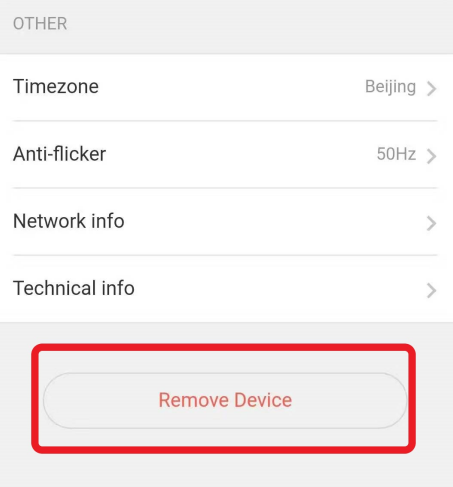
If the device is associated with a Cloud Service, when the device is removed, the Cloud Service will be unassociated with this device.
This will not affect your other devices.
You can manage all Cloud Services under your account through "Me" -> "Cloud Service" -> "My Cloud Service".
In addition, it is worth noting that when the device is removed, please save your video data to avoid data loss due to accidental removal.
\"Cloud Service\" - \"My Cloud Service\"."},"attribs":{"0":"*0|2+b5*0+2z"}},"apool":{"numToAttrib":{"0":["author","7152322907639676930"]},"nextNum":1}},"align":"","folded":false}},"RH5ydCvMpoHpScxRh72cNPs0n8e":{"id":"RH5ydCvMpoHpScxRh72cNPs0n8e","snapshot":{"type":"text","parent_id":"SawkdImPvo7pbuxs1wNcISrqnyf","comments":[],"locked":false,"hidden":false,"author":"7152322907639676930","children":[],"text":{"initialAttributedTexts":{"text":{"0":"In addition, it is worth noting that when the device is removed, please save your video data to avoid data loss due to accidental removal."},"attribs":{"0":"*0+3u"}},"apool":{"numToAttrib":{"0":["author","7152322907639676930"]},"nextNum":1}},"align":"","folded":false}},"SawkdImPvo7pbuxs1wNcISrqnyf":{"id":"SawkdImPvo7pbuxs1wNcISrqnyf","snapshot":{"type":"page","parent_id":"","comments":null,"revisions":null,"locked":false,"hidden":false,"author":"7152322907639676930","children":["F5Prd9cehouqlFxhbcMcn3wynSg","WsURduBbLoxUFvxZq5xchYMCnAh","De5jdh2UDok5hKxmrSFcvwe9nvd","Zv1tdVh18o7PisxRTmVcVpKdnMg","MrNhdNGnXoRpcbxjoHbcDz1cnPe","UA1RdpXgVoAJ9MxfS8YcYPCqnNg","OWGQd5s8ZoDxxdxJjaXcaSrOngb","UWhxdqjoPoVbxmx6m9qcy21Lneh","PJu8da8YeolvmXxIE3GcOmgLnPe","JLJodSnisot9R4xZkGrcweVqnjc","QtXXdbV6RoAPW8xRdJPcE8qXnLh","RV7ZdnuxFoRhMkxfX5hcyfyNnso","BgsFdchdLoUdsCxrBHccq3OvnIh","V3y6djCvSo1w9Zxi3hpcWkGUn1c","YsGvdUDFDolq9UxwVaYcTlR4n7b","MeRMdaOWmoLXiTxNmP3cIgIHndh","X0E0dUzhnoN7ZwxBQs0ck2VBntd","SyeodFyvuoaC8kxH2rMcfSNmnIH","VJpddTQT5oDftdx8CurcaufEn5u","Pwy2dlbHkogbK2xncPic4nt3nqb","VMR9dUXa1oBrU5xSj3fc9jTrnj3","Uv5Hd0rWjoh2jLx1m2ecidlvnJh","HDDTd2AA7o583cxIEWacuVeinTf","HaT0dhzBwo7XHlxWVJXc2zQfn8b","YR3ydHkUpoTDwqxYyGkcn0janRe","BNPAdw6Emoqy4CxkEcEc3Gs5nPh","OiuqdcgdLoJ9SdxX8gScdYr3nAd","VT0sdAyteoVM4xxIOn4ctSF1nWc","CvLQdrK1SoNCnkxSZsDcAY2Onx5","BaWJdPLDgoEkCNxcp1gcr6EInAg","Ysq6dPyJ7oNaIFxQ8dCcrG4zntg","RmSNdoWhtoJUaXxc424cMgVPnJd","RWA2d5ACRoGUZnxdJ2Eci8DunTe","CQXMdQt5foXX1lxOl3IcKOR4nKc","Oh1wd4Z6lot5d3xAttFcsErznP3","PzoSdtATYouj9qxYRilcee0Rnvd","AqqPdyYgTomPJ6xXrcUc52eenKb","TrEwdfLX4oqS1Xx6j96cU56TnOV","L0sJdbdfHoAJclxMIz6cwQ8Qnbg","TaAYdj1t8ojkBWx713wcc42bnbd","PfNvd9vvPoSoyAxEY8kcZQK0nad","LQEYd3rxyo3UJUx60NfcEXivnef","ACCcdNINRoS4pRxS0hWcRAORnte","OXQydHhp8ofuiDx76xacB7aInmX","ZojEdmGkWoFAiMxQdLkcDrtynvg","Nm1Ldx02io70eHx4xsickHYYngb","VXffdFV8KoixdDxhNVNcnpPlnsf","NSW2dsDw4oTO94xn8LWcqDJxnxY","Pi4XdFimFo3n9rxLDdzc9p3JnHZ","YwHLd7YfPoXILExSQW3cTiSOnug","Cb3UdhfhWoWzKSxn2wlcIkSOnad","F3Awd5ICMokl3xxKbrecKYdDn1g","RX02dfTZyowquzxaiQmc1ICHnNp","Fxxjdz4DyoFu2QxFuPWcuhZ2npU","BqirdmFAtoaDL6xkP3TcSeybnAd","JKoqdttlUogGwixVET1ctG7Dntg","YCbNdsaWxoi2shxGrQrc6ikBnvb","NLKhdO5sHoVtghxLjeTcuHGEnig","DnIudWa30oDLSlxnkKqch1SHn7g","BjI5dkmcEoh6D9x2N83c1Ve4nUd","DlntdHcJDo1arMxCKDmcXpFmn3d","JnI2dWi53oHJtyxUFVucKw6JnAd","ST4pdv3GUodsQFxP27rcn5zMnvd","WcXldKRCcodO7dx6YGLcJfo3nz6","Du6kdkfSfoSgjLxll49cPTtunAd","ErT6dpYQBoKhjvx60nkcaDdpnEp","YHiMdk68co3NSMxh3rrckVZvnAd","QFvLdGxdRoHChDxo9wScJCAon5f","K08JdOGx9oG6gNxW7p2cJnobnOM","YA14dAVh9oyl7NxuFMncIIzMn3b","AaaRdoKpXovRNVxdCP5c6631n8d","Z5HQdffAcogzMNxDRDpcJR2znHg","N1eUdhdK1oJtHLxG47TccU24nxf","POUFdmQqqomCADxR3rUckZHnnwd","H3bhdHYEpoY8SOxKxxtchTLrnzb","LiCpdWwIWoRFyPxwTHgcCW6Inzc","Mc5RdOx6uoJr4qxBzxQcAicrn4c","T53idRhYaofiNuxMMTacYyv4nSd","Bt1GdBmU0o1PIKxSICCckXCpn3g","QUNPdJL09oP9lcxvhaIcIdHnnmH","El3tdoJY9o1TMqxTzghcV2EfnNe","KtFOdA7nzoYSOex9oejcZfBMnqd","YCm8d2gPoolSYLx6R9acAz0tnBe","DUQ1dRml3o3qCqxNYPmc0MKnnSg","Zt22d5F9fok1v0xZySvcOD2Enob","D2wddwjIsoofKex9oVKcfb9HnUe","D70HdQEd4o920wxC4Mpc6eaKn9b","JPt4diMUQoJhCzx7ioNc7jMYnvd","Yl6id0VdMoEjyZxT64scel5ZnHc","ZiOQdasJ2oOrzjxK0sdcmCPanke","EEVqdAyjRoJEYaxXIMbcZRW8nHh","TtxGdejVQo5xqyxrVFrcJDODnie","ZK2id3uY4oieLKxPn1dcEzILn1c","BsdRd20tPoLD67xNTuNcRbglnje","BDQddj1KloN6HHxyyDgc51BNnOn","DtLbd7rKxo2TG4xlujmcFQYKnUb","WekedgF0No2IIux0G6Nc8bTjnKg","KxIwdaVxuom4XSxtlNpczkxZnT5","P0pbdG2DLokA1ox1yXyc42Wen3f","MnRhdPFtSoGICixx4egcGuwente","FmSXdhWProTIoqxnrDUcOaWun1e","WZyzdderho5aiPxpTw6cyg6MnKd","J09CdSv4GoEmV0xnpt2cDKG2noh","HTv6d4HshocFVOxEg17cYSoCnzh","B8l6dSCkhogJ29xc1Cbc3lzpnke","EP2EdOdVRoKocGxjVZWcJ6C2n7c","CcCtdCjvqona2QxL9Bsc5kvUn6e","R4WldKN3soJFmWxAylFccAK0nSc","N3dHdI2PNoNyX6xP2A0cC33unvO","HKZedPy0FoWMfwxsHrtcy7emnbf","VqkVdYg9aofAntxwfNFcliyXnUb","MXdPdYBE3owekaxWO2UcTB6in9d","AdHPdgn92oWHBJxaadQcyHQAnfe","ZRCUdAXS2oqoYvx0v0oc3apKnRb","LtkOdig7DogFe6x52Zncu23Qn4Z","E39kdcWGeojk5OxKDj4ckwZznsh","FXkHdpRyQo9M07xwLFqcGtt1ngd","RH5ydCvMpoHpScxRh72cNPs0n8e","JN9LderwEo4lWExONeMc0egwnrc","GdmwdsKQEowsB2xSe5gcEKm8nWd","CpaOdmU9FoGrMjxYTyccNVoPnqd","TmvxddAynoRLg7xLOxtclYueneO","IBAcdV8iuoPG2KxCqgpcrL8Qngg","Jhc1drJaOo5KnLxr3SncsENCnxf","OaXKdvUOZoeb0Ox85Zvc5lIGnrn","AV7Ld1gBRovbHRxdnsXcPsN4n5b","ZuhydL1UKoUtukxUlhNcair1nod","S7FSddZ0NoLKYnxmr5VcXjasnQg","St6hdczs2o90rSxD6ogcviPYn8b","XesxdqAGSo97zjxmstKcREx9nrd","DgoOds0dSofkFAxHZ7tcTLpYnBf","LqtHdCiqMoxS0jxJYQHcln2untd","AfRadJ2OfopClCxIPJgcEi4UnLg","N3sqdmPHvozpiAxyUa8c2wDHnOh","B5nOdRxdzoACm9x478rcIqdHn3g","QDNjdzUEKosxIzx4IoRcMjgpngh","Ne73dnhGSoVlowx2kg0c0LqOnZb","XUsxdg0Q9oeGgcxSCKtctO6VnWe","YNQwdO5HFo3YPDxDE75cduzPnpf","MGb9dkQrlo9lOHxOcQHc9FSzngd","LTGhdl7cNoNElBx7c3qcYj8ZnSg","RxntdHeiaoJQX0x0STVclJq5nkg","FbREdkGp3oq14oxlfV0clw2YnWg","Jp2YdT1UAonDaoxAfaxcCvM9nYg","UVmrd5jDboYs6rxvia9cMp9unZb","XbLedo8Bzoo6utxJ1qdcWc2ZnAf","CyRPdX2HEojAdLxWupBcCKjenye","MTIFddbkkoaRiJxKQiWcUUC1nvg","WVu9dgk4wohl8ixHK8lcVuaZnCd","SEn8d13bUotVQTx47Jmcnnfzn0e","LoIcdbH54owyIvxCbBkcRpkfnwz","LYAbdwFWFoxLAcxAxbMcypE7nIe","NHx3dAXNIoUB2QxKaOIcda61nSg","GCytdVVkroobG6xJ8wWcm1ginSh","OHEBdScTOo7LSjxrssacZxYZnJb","ZpECdidjuoN7vCxzGyDczJOinAf","UAnfdbfcWo2jrgxIlhScHNtqnHc","Ff8NdIDKDoVGqGxGKvHc3DHInsc","AXjodBYU0ogvS1xIv3uc20kwnIh","VqBjdbi76o7eMJx8BZmcSIrynSb","IX80dF1NFomQCYxNwfdcuXeqn1f","UsLWdDBb5o3f2UxSbxtcQZqxnfd","FrBJdbgpQoKOFGxBXWWcDCAPnRd","RylcdotyjoTiybxYum5cyv19nbh","BGdldzss4ojrbPxDJLfclyWVnkg","BRw1ddTucomliKxvrEGcQyGqnxf","QFegd0UuOobYFKxoOnpcRc45nkr","VmLYdj0broDB5txCrKXcwCXvn7g","Xfo7dbZuAopL9Xx0KsjctUZfnwf","FQwJdkk11oHBbKxA9PecHTwTnFh","AwyYdUNp5ojMebxEtRxcvl0rn8b","WmEodVrVDogeqLxXPFOceeFGnbb","VtyadjURaoZ6afxpb4TcBujEn2d","PRXPd76FXoAr5txLBUBc6JUHnXf","MdpkdkvczoLP8VxbtO2c5EtMnFg","R8rOdxI74ogOT6x67yFc7QGXnSn","LJaHd6qQQozaqSxBZRHcz7nPnJg","DWJ3dIDjloX6EVxktpzc6Ngonpb","S4jcdK3zXo5tilxY1LMcoV9vnPT","Vm8fdGWThocaBhxXLcEc1Oy3nUg","E8LxdzhXmowgTHxRRVbchi9hngb","WDhZdFj3zoi5UVxuH0PcMMcpnjh","R8TRdIFreop0CExRvQsc9sBfnif","NrG1dyeMJoPV1KxnEWzcvpl8nqc","VXpHdNBeooK1qwx5gPOc0skhnNn","ZwjzdiqQBovnzfxjMcGcaKEonoc","KxVYdi5FOo1L7FxAUbRcbzbrnig","Msh5doBXYoZHLtx9z0bczj3un6g","Jvi4d09thoj1bHxHmqbc3OqMnrb","H9NWdqTMGobr4TxAMlCcwMDLnUd","AurvdUldAorzwJx1fWRcFZmUn4d","VCn9dIVW5oK9zHxxQQHc9Bl6nhg","MoXado9fooPSjSxkM5KcF9bTn2b","KsbDdJMrYo3VTTxwGUCcmZM7n4e","RhJqdZbxyoyW9xxiuVfc8pSJnOb","U1T8dl8O6o90pyxSzXNcjScqnke","UFdddseMPodrfgxqLOwclnhHnHe","N3sLd8n55o8UjlxwG08caDyYnVe","IPF9dAL2UoTUAtx9aTIcxTEAnqc","Zlwcdn9s1ozpa7xevSxcYLrSn8b","NNUjdU9JdoL4QGxKqpgc0dIknNC","NiMmdsBCioBz2FxFis6c7jkwnnd","McGBdaUZto5mALxU65zcZTibnCg","AnVMdJHy7oz3KdxDVEPci0z0nGh","AKA6dMj0KoLAmax3DMjc491RnXc","RVrgdfzZxolEjXxPFcuchm2nnfb","Bg7cd454hoGc0mxFNhkccA2Rnqd","WgYfdn9mBoEOJzxt3EncE9gTn7f","Rs7mdskXNowXsMxioZKcWhZondt","SijydQjySocshjx7qJKcIYTMnUf","Lc4YdV8zBoy6FixQ3L3cNWQDnfh","VZx5div5toYNGyx82P9ctBcVnuh","IL5Rd0zSioIPCsxQ63IcrMHHnkM","H8pTdBs6qoVfKExXP0Wc4muCnEh","Qf9idYtr9o5C2YxTwxHcVa0lnTg","VcoZdaJMGoqKMAxCwH4cj9BBnUd","B6hrdSwJioiGc6xbNI1cBJP1nwe","V5AwdTagVoWoASxDDcJcpZDYnZt","DjY9dj0Oro6NcOxKQ5hcyBIOnbh","GeWPdCNAcoPtCIxFTQFc0elqnb4","KC7Odh0nloXzGyxaIkwc8AJHnwc","QpUrdncrHovl44xBLJXcTYk6nqg","CsgQdZpMXoCoGmxb3xccf6wunDh","E6TIdt07Ho8kwcx10HLcv0RGnwd","KuqGdYfoBoRNxnxd0YvcUk6Onqb","Hf61dZADIoa3HsxzRcscpzTtnCd","IT5zd1FbeoZWzIx5D8nc5jYbn3g","SEVddk4S8oGiDHx2JcpcOjpknnb","KE1adayYnopmvqxzDGLcIfh3nwb","N8K7dIxAPoDEhdxinE5c7KXpnuf","ODucdJjo1ovkwhxi5UucfOzTndg","B5oRdTql2oNFaFxAYwDcrUlUnEg","UzW2dGhm5ozwvWxVCWVcDGAAnef","OaxAdCJDyo10rnxKL8mc8c4pnee","S41LdvTlNoSKo1x0UWwcS8chnQe","JKU5dSUoioph28x9vwscEvrNn1e","TwIldBS4CocegexdPygcjnkqnsh","M0Tadwt15oQ4XYxHeQqcsPeenYc","QuehdgCj1oKklExulpgc4XCQnBR","SBk3d6iGxopc3Nx4zTLcrI6hnwh","FuJTdzhdPo7zlRxc6E5ckhaQn7d","OcoGdkMzEoxDFCxpXvbcYN9mnOg","UepSdj0cwoOUfUxo5GZcTuSpnmc","G92PdpOQKo6RLWxVWMkcH3qYnNe","IQp0dyXPsoQJXZxxaRgcMlZxnNe","EMDGdKExtomvjGxTscUcGSBHnlc","B1kfdGvpVoma61xr1QlcTnkgnAb","HzcGdyswho35kGx16X3cDWIpnrD","Erasd2L7HoSRKtxXnJrcI0Wgnic","PUIpdrLCJoEy19x9PX2cFM0Un2g","LOLidsjkEo4jlSxt3hNccqAhntg","PGicdva0eozo6ix8Bg2c4YKwnph","CV2kdyjgNoYxPdx8byWc668bn5s","WAqDdReTqonX4ZxS5a5cEYIDnpw","NK45diuBHo3w9SxYw1ncFVOanRd","QnvRdp2NLotcMfxbRK4cUfqJnFc","MoQGd4K0ToMLIqxAo8kc7Wffn2J","OAdKdzemYoLlacxjP7YcxjNenKc","Iv3qdVMlnowTGFx2UtOcaEmSnWh","SZEwdl0XKowgAXxoWNyck3mznge","MxcydKuMAoNOcCx4ALmcNvQln5g","I7bKdRdxJoG61dxSebEc6peEnne","OhK6dBYMsoLULRxmVLVcdhR7nIF","MfLEdXQL5obVztxoo2EcpkwNnRP","FPgGdSu58oI8zZxashscA8nansg","NPUhdjAdBowLGmxqCHvc3CkBn2e","LbAMdx1TooVfVhx8Zh7cvapinKg","SXXbdYRkOoUkq5xWNqWc7Zl7nRh","DvwRdg0E6oanVxxuakVcnlMSnOe","HvzJdBlqfoIK3hxLsgIcOcFpn0d","IZq1dvL3bopXBTxZmAycTxEunOe","WTDtdp9dYoaRAhxLF6CcXFyPnBh","UDfDdrqGNo9vFPx6O8fcfI6mnnb","ZwoNdWu80oIdK9xqFducyHYYnOb","EdhedQbi5oennMxjOYqcF5IZnFe","Bp8GdhzbYooxtrxqktLcVBwHnlc","AuwRdrndooddofxohjMcgJTCnv4","TxTYdVeojo0yqSxxvVRcOqzUneI","GhLRdksmiocoQUxwyYlcChAundf","ONfqdbmfvo8KP0xhSDXc78HrnK0","X0LEdbA7HoRunExVOffc0vNXnvc","QCSrdvmBKopO6lxAMvrcSfmEnnh","MU9MdPrbuoFO9sxsa7scyQ8nnid","HdqgdtNfYo6aiGxL6DRc4JignZc","No3jdEkOpoobdLxEmoncZ3iNnb8","AlkddUbVNoefVKxktpcc2gmKn4g","Z2AkdnSCaonbrOxHjn9czN2Hnpd","SbuZdq1tRohPLnxPFwjcuJpLnUh","FReydu3h3o7KXqxQf1PcIvlrnrb","AbGPdSHRaoMgaCxCFjYc8yT8nSc","BjQUdQy5Go2hIPx3bUbc2q9znnh","NWyRdzOdYonJu5xbchac8BFOn3g","X4e1dpt37o7klTxQ2Dpc5scanIE","ZlzqdwhbdoD3F9x4XUycwNIDnUd","KP9SdFEHvouQ0bxQs2Ac97IGnIe","UWrTdIdVNoCroPxphA7c4Uxhnmh","DwFKdGiFmoyv37xH2VPcug9ynCd","PNNFdnzBoomN8cxFDYYcLh68nkg","Xky4dWL9ooik8ixrwC1cfoWXnDd","DBkTdn4wyogv1ZxNNQrceuaqnve","Xw6AdHAEnoJJ5fxc87NcXIB0nad","Ttt8dwNmloRQJ4xYfehcgmRAn5f","Hil4de8Uho0zn9x6xcrcRr2Tnoe","Av7pdHALBozCAuxmuhQc1NSnnYe","EK9id3GZ0o2LVXxKUGrcCJRlnuf","VFGBdwsUQoCEPpxGDEdcEXVinWc","AzEldyhi7oBYGjxeCAxc3jWtnRc","AA5FdJsm4oEQmRxIvfWcJZxFntg","Hhu6dDaBHoMAjZxcFKGcPTWNnCd","XA44dttPVophtdxuTITc9C5qnwS","UjTSdDOuWox1Udx1vWzchS6AnOc","Ns3Qd5sqqo1i0Hxq026cAcZWnAc","Velad4bp2oe8gWxcPbbc0MCDnah","PIDDdIxhXoXuHZxWdgYc9alonKc","F3t9dTE0qoC1JYxStnpcOeJZnQf","TBZCdljH8oM2yuxNnG0cg38qnJg","EQc9dG6wdo59HfxCvSTccAsgnmd","Kj6Id1gPeoAhSsxEJF5coD7Wnqc","A53fdF1CSoBbaPxGHj0crlxZnZ3","Z5JtdJ3dCo5zW0xbg9lcae7qnpR","IyuIdzt5Ho1gWJxqg0Sc31HInbg","VvuddZ109oPvjYxtCYbcTqffnFb","IKWxdc9tLonDy1xtAZYcIU4Rnbb","OTjfdo4yno447QxkmVocTuQSnzd","VoaDdtBIlokasXxVKOlcp935nVh","Ewkvdv3Bsolo0UxiS9Vcpo7Dn1b","EIxBdcxxLoGRCgx4XxZcXdRlnob","N0wid3fPLoQzTBxVfq1cQiYOnCb","Nsc4dcPycouHWdxnSgPcwC8kn5d","AbrsdYMbzogIfOxbMNsc6cuon6g","WJqudwhLBoWl3Yxzis7cqEXonrf","SGPHdhbt5oVizCxC0JfcPBaWnYb","TXhNdaYNkouivzx9ttGcT3clnQg","EXrFdJjXQozZv5xqpJZcBc54ne4","MdiDdoTHyoEjg7x88tocbv1ynDg","Ugj0dzaDuoG23bxJi8fccz5Tngg","Wr7IdTcofo2Xcfx0NYbc6wIqnkb","An0kdLAh6oOwgpxBjM4cBv7knRh","UD3NdlRqmoHucuxosGscFjB8nGc","CAXkdVvdmoCV44xx6QqcCvWEnOf","G1ZAdlTpWogLUnxvRWGclH2dnyb","PnO8duNTMonZk2xfXA4cfmhqnTf","AsaIdXKogoLd3rxmFjXcpNoXnle","PJIXdr7tSoQSgHxL9LocO8OInwg","BvfRdHtKMoOSiCxpKQWcDQ0TnUf","FIb9dNlWVo7f6UxI6YKc1YpOnrf","GkGrdaHmwogsb4xsqKmcxfUsnip","LMjDdKhsOophOvxihPkcRtWJnLe","GQRzdOLOjoO6HLxCvBicsSlknRc","RMjtdVPTYoGwaBxKiTCcxjB8nud","CVzYdRNCvo5zHQxOwqqc4WxSn3g","EF8pdLEbIoaOybxQ2ifc7o2hnPa","HNFBdy4cfofpLFxeG7CcydTgnB5","LXHFdk7m0oCymsxqYUbcaSgangd","HCGLdMNEJoHqj7xQhhNchyJhn4g","N21hdUU1do58KKxP3S7c1GIknIZ","UjY9d4lJpo92m0xJeaHc1rA3nod","SAYUdrNomo8oFWxDCqHcMEmznIe","K8URdwOmWoOROKxsPhJc3d3fnqp","LfcUdpKr7o5G9SxzayOcYiiCnNh","IIIndQXTgoSj9xxUdpPcjp0TnVc","WxPzdPeC2oJLDdxOtric8qVon3g","KY4XddNIFozIaJxbYSDc4ve9nPf","NKlwdbAk1oWmlGxbFaPcViCdnhb","YgdDdcZhRocKgOxBpgfc7oUeneH","JE20d8X8noh18hxBN5Gc0j7inA4","VhTQddOsUodHJVxIaGDcRmJmnVd","AcLidNeTtoWAwAxTsIWczTwunye","N3jzdjjTHoehcvxeX5KcFtDjnch","Ma3pdotb7oXY9SxS3KQcJ9aSnSe","PfgTdS5UEoZiDyxgQyjcTr4Cnig","J1y2dDxZsopx83xRgpdcIvT1n3g","QBkbdkN9covSLlxJIWxc42MRnGc","FI4edxvh6oaXxoxn8Qpcqj7qnOb","Dq1RdJtUFo3Dz8x4WPlcvkcwnpe","FcjHdjRTXo6tx5xIwYKcMypWnZd","MHJMdTfSKo7rg3xthAec11Yunzh","OjkXdfnuzo72vixHw5ych5h7nYd","Tay7dIKNYon9CLxkuGac7inon2d","DDHmdxQDTo9w1WxcERUcIwmrnwd","LPZMd9VdYozsFPxAi42cZGvknZY","YtU9dGC6YogORpxSoExc9ZIWnxe","JVaIdBBHNoTgivxMqHvccrJ6nYK","IuHfd6F05oHoKTxMqTfcOJ6cnXf","QEqwdTGtKo0t3XxzoRPcq9iWnOh","XQhodYXOQovTLkxn2YAcAHWwnEe","PBWId5RnioER5ZxgWTEcwyrJnAc","OsyLdwehxoV5clxXbNBcjfWgnNd","OC0bdI3PHoRMN5xbnRicNVlzn8f","CSqBdO0gGo1ALkxWVHscPWzUnNV","IuJdd6inzoWzN7x5K0ecNRXunjh","YwZodhZKYoDsIMx6ey0ce7iKnle","WRtpdZF8josFl4xw3oOc5Vs3ndb","H9CLdZAFzobZwHxlKptc3anbnSg","OcaMdoEY5ow8nCx2cqdcyVGAnke","YdaGdufFGoHQ1axVYJycuLXhnzd","HvV1dG7WToXJyixqEeUcp5WenY3","GcBJdYckoooQ9pxd2GbcWEERnxh","BMu3dYK0Poayn0xVikGcfbBOnWe","ORyjdFmqpofPxMxmskicFOcgnJe","KCoCdkVjDogSpMxfgyfcLYOnn0c","SEmMdRDGoonMqrxeY1ocDVvInma","PHG8dXl31o07rExfFWwcrwaPn4f","IK3fd99fso30TbxFfCtcbgsWnEe","IdX6dWAGkopW03xWqYTc50U1n2b","CmHrdiGcaosJxLxKB6Hc0tSungf","ZZFmdHnq4oVHidxkZMScQ3hvnAt","SL0SdNHyUoT0MQxIQJXcL5qmnrd","CSgZdsTUZoQQduxOCfGcEoCwnDh","LIcVdBcYAoE4XoxaGk8cTj2bnqd","XwrBdZBqEocxAsxZz20cmdJqn0c"],"text":{"apool":{"nextNum":1,"numToAttrib":{"0":["author","7152322907639676930"]}},"initialAttributedTexts":{"attribs":{"0":"*0+l"},"text":{"0":"FAQ of blurams 2024"}}},"align":"","doc_info":{"editors":["7152322907639676930","6825894621852221442","6825893966123155457"],"options":["editors","create_time"],"deleted_editors":[]}}}},"payloadMap":{"FXkHdpRyQo9M07xwLFqcGtt1ngd":{"level":1},"RH5ydCvMpoHpScxRh72cNPs0n8e":{"level":1}},"extra":{"channel":"saas","mention_page_title":{},"external_mention_url":{}},"isKeepQuoteContainer":false,"selection":[{"id":150,"type":"text","selection":{"start":0,"end":508},"recordId":"FXkHdpRyQo9M07xwLFqcGtt1ngd"},{"id":151,"type":"text","selection":{"start":0,"end":138},"recordId":"RH5ydCvMpoHpScxRh72cNPs0n8e"}],"pasteFlag":"8ba41095-a1b5-445f-bcb1-29ae1978a448"}" data-lark-record-format="docx/record" class="lark-record-clipboard"

Comments
0 comments
Article is closed for comments.