If you want to delete the video in the cloud storage, please go to the device’s [Preferences/Settings] " ” -> [Storage], Tap the Delete cloud storage video.
” -> [Storage], Tap the Delete cloud storage video.
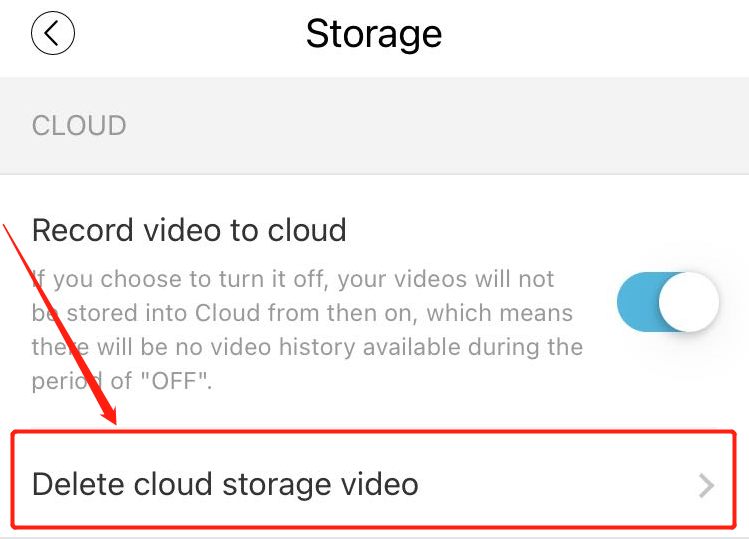
If you just want to delete the alert events in the Library, please click here.
Please Note: All your video data saved in the cloud will be deleted (excluding your favorite videos and facial recognition data) and cannot be recovered.

Comments
0 comments
Article is closed for comments.